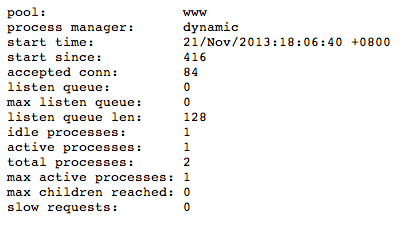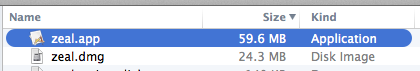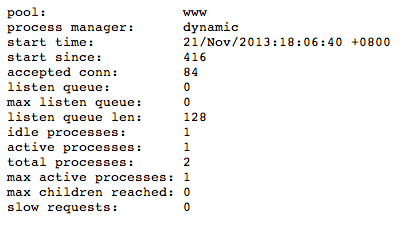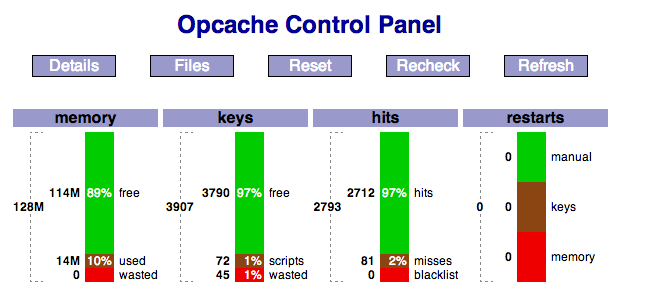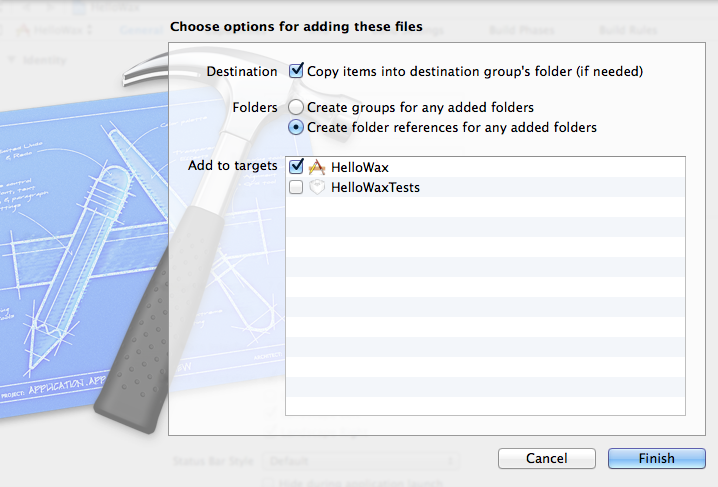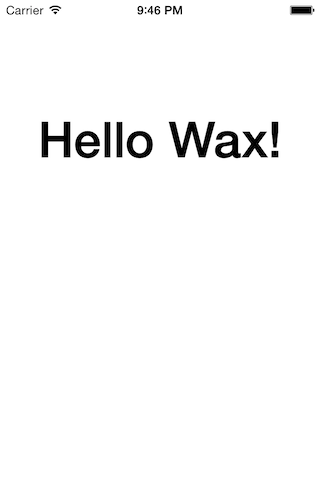使用PHP5.5.x
使用PHP5.5.x可大幅度提高Webserver负载能力,详细看这里
Nginx配置
Nginx worker_processes
max_clients = worker_processes * worker_connections
worker_processes 1;
worker_connections 1024;
worker_processes的数值一般设置为内核数
$ cat /proc/cpuinfo |grep processor
processor : 0
processor : 1
processor : 2
processor : 3
processor : 4
processor : 5
processor : 6
processor : 7
根据查到的内核数,这里我们配置worker_processes为8
worker_processes 8;
隐藏 Nginx Server Tokens
server_tokens在Nginx配置文件的http/server/location部分设置。
server_tokens off;
Nginx Request / Upload Max Body Size (client_max_body_size)
client_max_body_size的默认值是1m,如果你的网站需要上传大于1m的文件,设置client_max_body_size为你需要的值。否则,在你上传超过client_max_body_size的文件时,Nginx会返回给你413错误,告诉你“Request Entity Too Large” 。
client_max_body_size在Nginx配置文件的http/server/location部分设置。
client_max_body_size 20m;
client_body_buffer_size 128k;
缓存静态文件
location ~* \.(jpg|jpeg|gif|png|css|js|ico|xml)$ {
access_log off;
log_not_found off;
expires 360d;
}
启用gzip
gzip_proxied any;
gzip_types
text/css
text/plain
text/javascript
application/javascript
application/json
application/x-javascript
application/xml
application/xml+rss
application/xhtml+xml
application/x-font-ttf
application/x-font-opentype
application/vnd.ms-fontobject
image/svg+xml
image/x-icon
application/rss+xml
application/atom_xml;
gzip_comp_level 9;
gzip_http_version 1.0;
gzip_vary on;
gzip_buffers 16 8k;
gzip_min_length 50;
把PHP请求交给PHP-FPM
location / {
try_files $uri $uri/ /index.php$uri?$args;
}
location ~* \.php {
fastcgi_pass 127.0.0.1:9000;
fastcgi_index index.php;
include fastcgi_params;
fastcgi_split_path_info ^(.+\.php)(/?.*)$;
fastcgi_param PATH_INFO $fastcgi_path_info;
fastcgi_param SCRIPT_FILENAME $document_root$fastcgi_script_name;
}
禁止访问隐藏文件
location ~ /\. {
access_log off;
log_not_found off;
deny all;
}
配置PHP-FPM
PHP-FPM 基本配置
emergency_restart_threshold 10
emergency_restart_interval 1m
process_control_timeout 10s
配置PHP-FPM Pool 进程
pm.max_children是PHP-FPM Pool 最大的子进程数,他数值取决于你的服务器内存。
假设你打算给1G内存给当前配置的PHP-FPM Pool,一般一个PHP请求占用内存10M-40M,我们按站点每个PHP请求占用内存25M,这样max_children = 1G/25M = 40.96。
这样,我设置pm.max_children为40. max_requests是每个子进程重生之前处理的请求数, 默认值为unlimited,设置为2000主要是为了避免内存泄露带来的问题
pm = dynamic
pm.max_children = 40
pm.start_servers = 15
pm.min_spare_servers = 10
pm.max_spare_servers = 20
pm.max_requests = 2000
PHP-FPM Pools Configuration
建议不同站点使用不同的PHP-FPM Pool,绑定在不同的端口。这样一个站点出问题,不至于影响其他的站点。同时,如果php-fpm进程占用CPU过高,也可以很快定位有问题的站点。
下边配置了两个PHP-FPM Pool,绑定了9000和9001两个http端口
/etc/php-fpm.d/site.conf
[site]
listen = 127.0.0.1:9000
user = site
group = site
request_slowlog_timeout = 5s
slowlog = /var/log/php-fpm/slowlog-site.log
listen.allowed_clients = 127.0.0.1
pm = dynamic
pm.max_children = 5
pm.start_servers = 3
pm.min_spare_servers = 2
pm.max_spare_servers = 4
pm.max_requests = 200
listen.backlog = -1
pm.status_path = /status
request_terminate_timeout = 120s
rlimit_files = 131072
rlimit_core = unlimited
catch_workers_output = yes
env[HOSTNAME] = $HOSTNAME
env[TMP] = /tmp
env[TMPDIR] = /tmp
env[TEMP] = /tmp
/etc/php-fpm.d/blog.conf
[blog]
listen = 127.0.0.1:9001
user = blog
group = blog
request_slowlog_timeout = 5s
slowlog = /var/log/php-fpm/slowlog-blog.log
listen.allowed_clients = 127.0.0.1
pm = dynamic
pm.max_children = 4
pm.start_servers = 2
pm.min_spare_servers = 1
pm.max_spare_servers = 3
pm.max_requests = 200
listen.backlog = -1
pm.status_path = /status
request_terminate_timeout = 120s
rlimit_files = 131072
rlimit_core = unlimited
catch_workers_output = yes
env[HOSTNAME] = $HOSTNAME
env[TMP] = /tmp
env[TMPDIR] = /tmp
env[TEMP] = /tmp
这段代码放在 /etc/php-fpm.conf 中,加载多个php-fpm pool
include=/etc/php-fpm.d/*.conf
开启PHP-FPM状态信息页
php-fpm.conf配置文件要启用以下选项:
pm.status_path = /status
在Nginx配置的server部分增加以下配置:
location ~ ^/(status)$ {
access_log off;
include fastcgi_params;
fastcgi_pass 127.0.0.1:9000;
fastcgi_param SCRIPT_FILENAME $document_root$fastcgi_script_name;
}
访问http://localhost/status 查看php-fpm状态